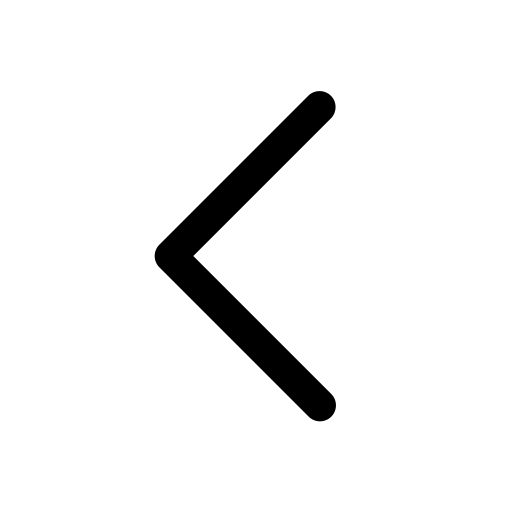Shadow
Text | Media | Shape | Chart | Table
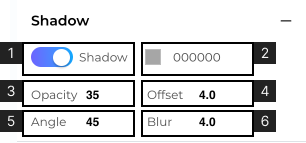
- Toggle to turn the Shadow ‘ON’ or ’OFF’.
- View or set Shadow Fill. Learn more about Fill.
- View or set Shadow Opacity. This is the Opacity of the Shadow color (in %)
- View or set Shadow Offset distance from the element. This is the perceived height of the element to the slide.
- View or set Shadow Angle. This is the Angle (in degrees) of the light source relative to the Shadow.
- View or set Shadow Blur. This is the distance (in pixels) of a light source from the element.
- You can also set Shadow Opacity, Offset, Angle, and Blur by selecting an element and using your mouse.